Raw Data
Converted Data
A Comma Separating Tool is a tool which is used to convert commas and other symbols from a paragraph or long text. These types of tools are available online, and most of them are paid. In Zero Cost SEO, we provide this tool for free. You can use it anytime without any hassle.
How to use Comma Separating Tool?
Using the Comma Separating Tool is easy, but it is very effective. If you have a long sentence or paragraph with a lot of commas or other symbols, it will take a lot of time to get rid of all the symbols. So, if you are using the Comma Separating Tool, it is straightforward.
You can find the Raw data text box, where you can add long text in that field. After adding the content to the textbox, you can select the symbol you want to eliminate. In the dropdown box, you can find a lot of symbols, including (commas, question marks, exclamations, pipelines, ampersands, space, etc), after selecting the appropriate symbol and clicking on the convert button. You can see the output in the output textbox.
In this tool, copying the output text is very easy. By clicking a button, you can easily copy the output and paste it anywhere you need to.
Why use the Comma Separating Tool?
There are many reasons to use the free Comma Separating Tool. Suppose you are a digital marketing person, creative person, copywriter, or ordinary person who is copywriting something for your personal needs. In that case, our tool will be helpful for you. If you want to run a Google Ads campaign, you should use the keywords from different tools with particular symbols to target the keywords. Then, this tool will help you eliminate all the symbols from the keyword cluster, and you will get line-by-line keywords that can be copied and directly used in the campaigns.
How to extract symbols using Comma Separating Tool?
Extracting the symbols from the long text of the paragraph is very simple. Below is an illustration of how we can extract the symbols from the text.
Step 1:
Copy the text or keywords with symbols from the source and paste them into the field called Raw Data.
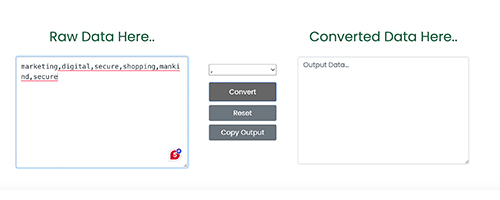
Step 2:
Select the type of symbol you want to get rid of. There are a lot of symbols you can get rid of (e.g., commas, pipelines, ampersand, space, exclamation etc.). Select the desired symbol from the dropdown.
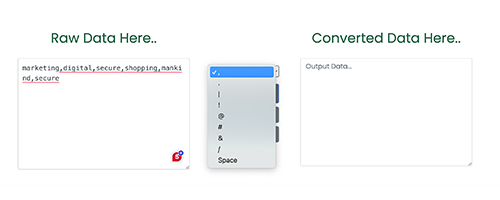
Step 3:
Click on the convert button. Once you click the convert button, the data without the desired symbol will appear in the output textbox.

Step 4:
Click on the Copy Output button so that your output data is securely copied to paste in the desired place you want to.
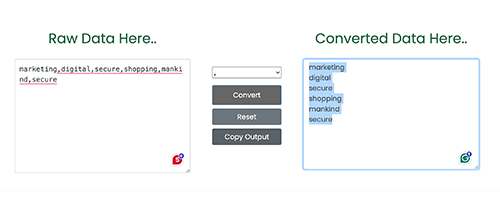
Comma Separating Tool FAQs
A Common Separating Tool is primarily used to remove the symbols from the plain text. This is mainly used to separate keywords for digital campaigns, etc.
No, there is no limitation to the amount of data. You can convert an unlimited amount of data using the tool, but it is recommended to use 500 words or 1000 characters.
Yes, the data added to this website is entirely secure. We are not saving your data in our database; we are performing the conversion on a different layer. So that there is no relation with the database to the entire conversion.